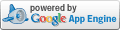_Alfred
"In this the love of God was made manifest among us, that God sent his only Son into the world, so that we might live through him." - 1 John 4:9,10.
Remote Desktop Connection - A Simple Utility in Python
By Alfred - Published: 2012-05-03
I thought that it would be easier to just type something like 'rc server1 server2 server3' to start RDP sessions with different servers at once and as an exercise while learning Python, I decided to work on this little utility for that purpose. It works fine in Windows 7 and Python 2.7.2 (which you will need to install on your PC), and hopefully would be useful for IT Pros using Windows PCs to connect to their servers for management.
import sys
import subprocess
def main():
# Test if there is at least one server to connect to
if len(sys.argv) == 1 or sys.argv[1] == '-h' or sys.argv[1] == '?' or sys.argv[1] == '/?' or sys.argv[1] == 'help':
print usage()
else:
# Get sys.argv starting at position [1] to avoid rdp sys.argv[0]
# which is the script name itself
servers = sys.argv[1:]
# Iterate over the args (e.g. servers name) and call them one by
# one in a different mstsc.exe process
for server in servers:
rdp = 'mstsc /v:' + server
subprocess.Popen(rdp)
def usage():
print 'Remote Control Utility for Windows. RC.PY, v 0.1'
print 'Info: Simply call one mstsc.exe process per server name entered to enable multiple connections at once.'
print '>>> Usage: '
print ">>> to print this help: 'rc -h' or 'rc ?' or 'rc /?' or 'rc help'"
print '>>> to connect: rc server_name-1 [server_name-2 server_name-3 ... server_name-n]'
print '>>> example: rc dc1 exchange2k7 appserver'
if __name__ == '__main__':
main()