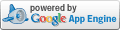_Alfred
"In this the love of God was made manifest among us, that God sent his only Son into the world, so that we might live through him." - 1 John 4:9,10.
Get Serial Numbers of Network Computers by using a Powershell Script
By Alfred - Published: 2011-03-31
Given a COMPUTERS.TXT file with the computers names one in each line and having a firewall exception for WMIC via group policy, you could use this PowerShell Script to get all your (turned on) computer names and their respective serial numbers.
function Get-Inventory {
PROCESS {
$computer = $_
$bios = get-wmiobject win32_bios -computerName $computer
$serial = $bios.serialnumber
$obj = New-Object psobject
$obj | Add-Member NoteProperty ComputerName $computer
$obj | Add-Member NoteProperty BIOSSerial $serial
Write-Output $obj
}
}
get-content c:\COMPUTERS.TXT | Get-Inventory